I recently purchased the Bower tripod mount from Walmart so I could film myself while drawing. With an old tripod already in my possession, a simple mount seemed cost-effective. Especially when compares to purchasing a new phone tripod. Here is a quick peek inside the box and a quick demonstration of how easy it is to mount it to a standard tripod.
So why use a tripod in the first place?
Tripods have long been used in both photography and videography primary to give you more creative freedom. Two main advantages are reducing camera shake and providing an extra pair of hands. Some professional cameras and flagship phones have built-in stabilization however when combined with a tripod you can further reduce unwanted shake.
For the solo creators, you may easily find yourself in a situation where you need someone else to hold the camera. This could simply be taking a full-length shot of yourself performing an action. Another scenario could be recording a music or drawing session. Do you get the idea?
What is in the box?

In your package, you will receive the mount and detailed instruction manual to get you started. You can attach the mount to your standard trip the same way you would with a regular camera. First, losen the knob on the side to the desired length then insert your phone and tighten.
Once secured on the tripod the mount easily rotates between landscape to portrait position by loosening the second knob. I have included a video below showing this process.
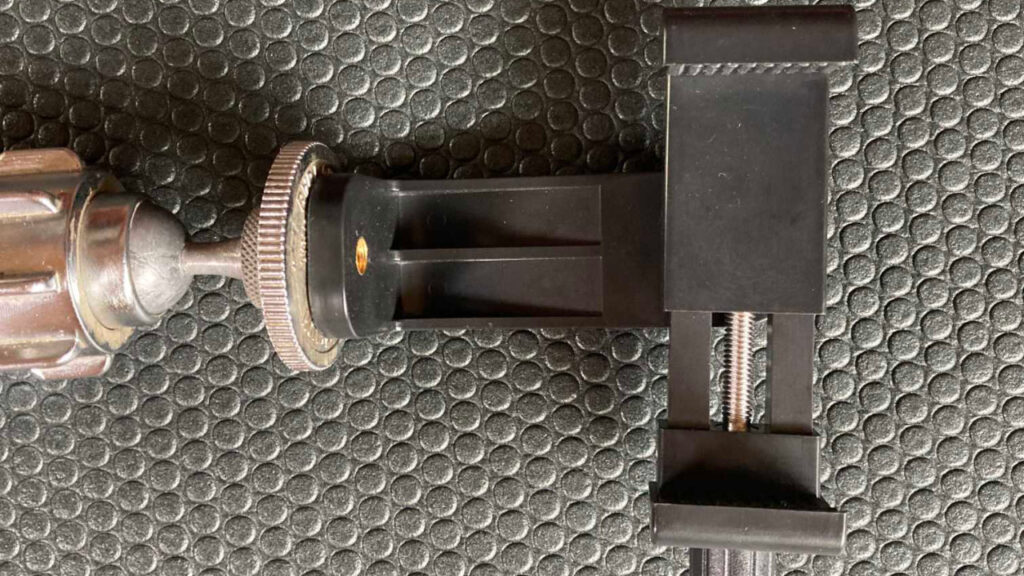
Price
At the time of the article, the price is 4.88 if you purchase from Walmart. I also did a little bit of price comparison with similar items being sold on Amazon and eBay. I came across what seemed to be almost identical mounts selling for twice the cost so the Bower is a win for me.
This mount appears sturdy, looks professional, and should be a good investment. I would recommend grabbing one if you are looking around for the best price.

